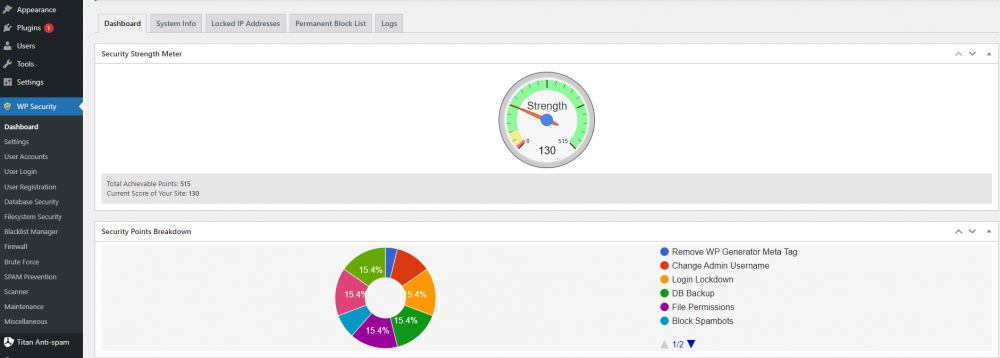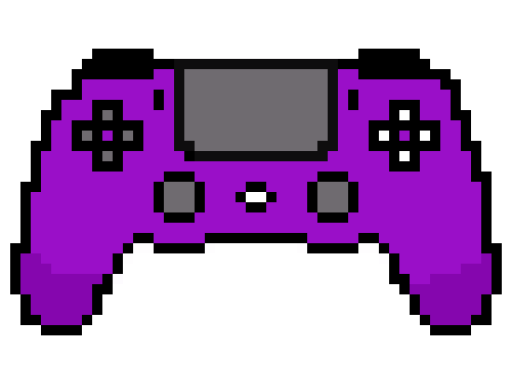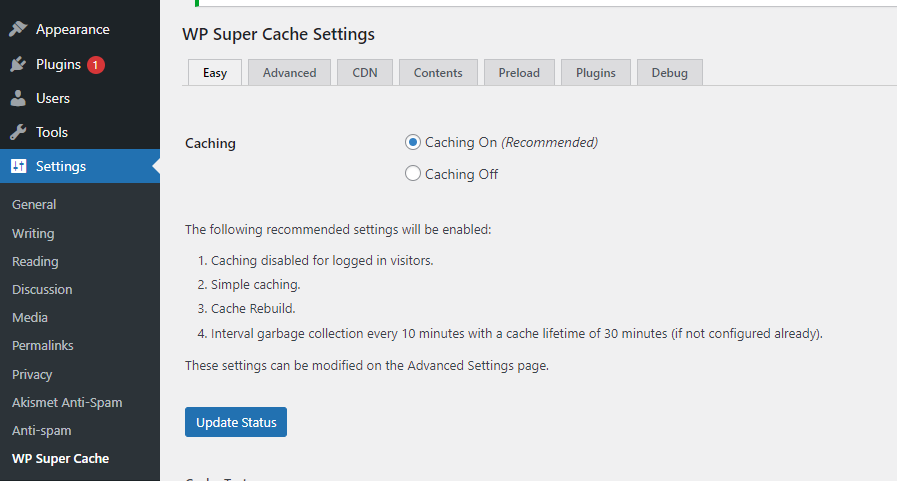
I turned on any feature with the recommended label to ensure the plugin was working at a base level the developer thought was alright.
Enabled EDN Support since it was recommended on the plugin website.
I turned on Clear all cache files when a post or page is published or updated in order to reduce my website’s data, help storage.
I turned on Enable login lockdown, allow unlock request, made max login attempts 20 since I don’t expect many to try to be hacking or even logging into my site
added generic error message and my email me if someone is locked out.
I turned on Auto Block of SPAM comment IPs and made the minimum number of SPAM comments 30 to avoid accidentally blocking users having a conversation.
Turned on Scanner every 4 weeks and to email me if issues are found.